To allow for social distancing, we have reduced our capacity within the church building. Before attending any meetings, you will need to reserve a place; either by using your My ChurchSuite account or by completing the sign-up form on the relevant event page on the church website. This article explains how you make a reservation at an event using either of these methods:
Reserve a place using My ChurchSuite
Using your My ChurchSuite account is the simplest way to reserve a place at an event at All Nations.
1. Sign in using My ChurchSuite
First, visit allnationselim.churchsuite.co.uk/my and log in using your My ChurchSuite account (or use the ChurchSuite app on your smart phone).
If you do not have a My ChurchSuite account and are a member of All Nations Christian Centre, please send an email to churchsuite@allnationselim.org and we can create one for you.

2. Select the event you wish to make a reservation for
When you click on the ‘Events’ item in the side menu, a list of forthcoming events are displayed. Events with a checkmark next to it are meetings that require a reservation to attend. Click on the event that you wish to make a reservation for.
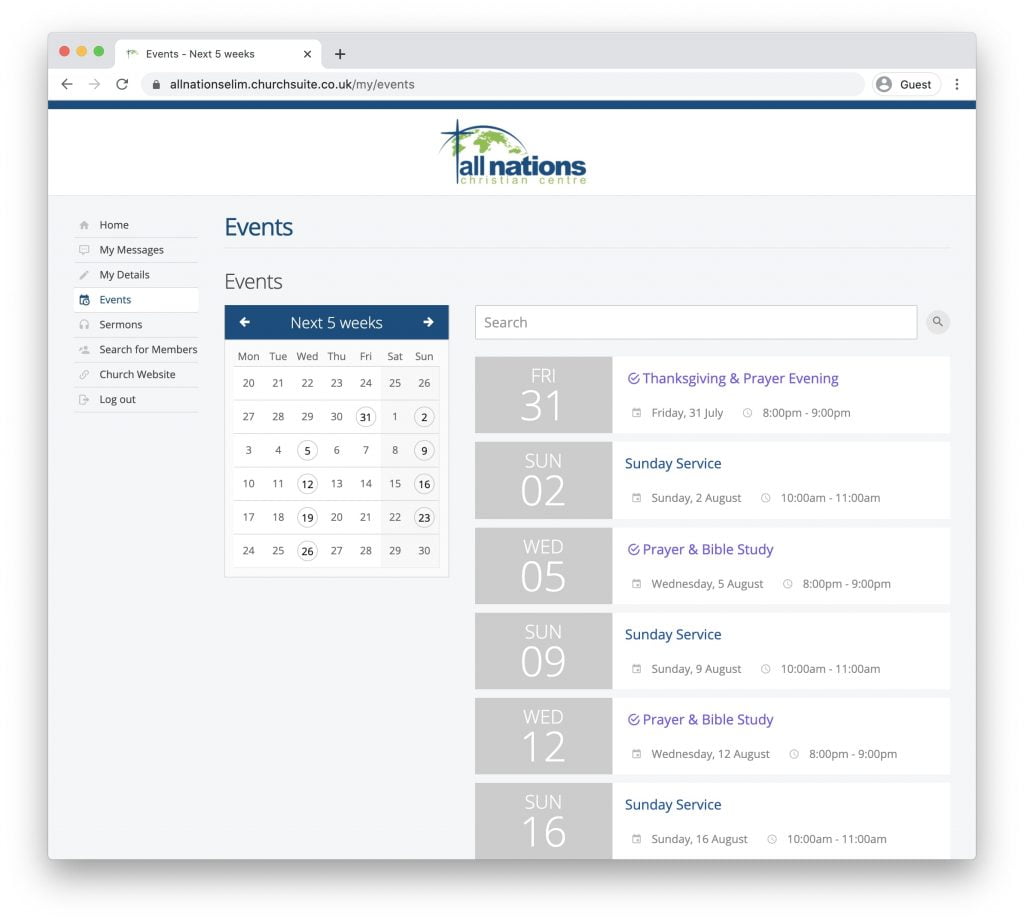
You will then be presented with more details about the event. Click on the ‘Sign Up’ button to continue:
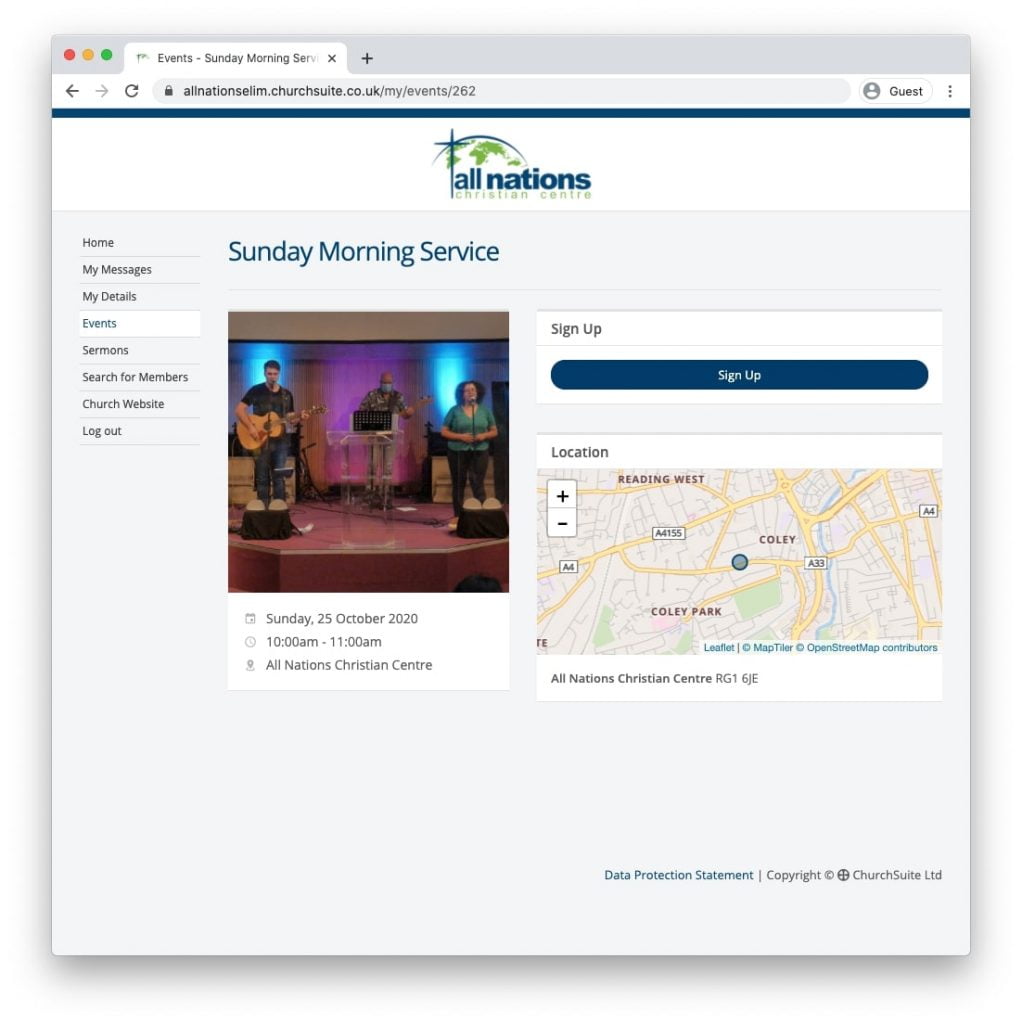
3. Verify the details of your party
Scroll down to the bottom of the page and verify your details that should be automatically populated are correct.
For some events, such as our Sunday Morning Services, there may be different options available for the type of place are you reserving (for example the service or one of our children/youth groups). Please make sure you select the correct ticket type.
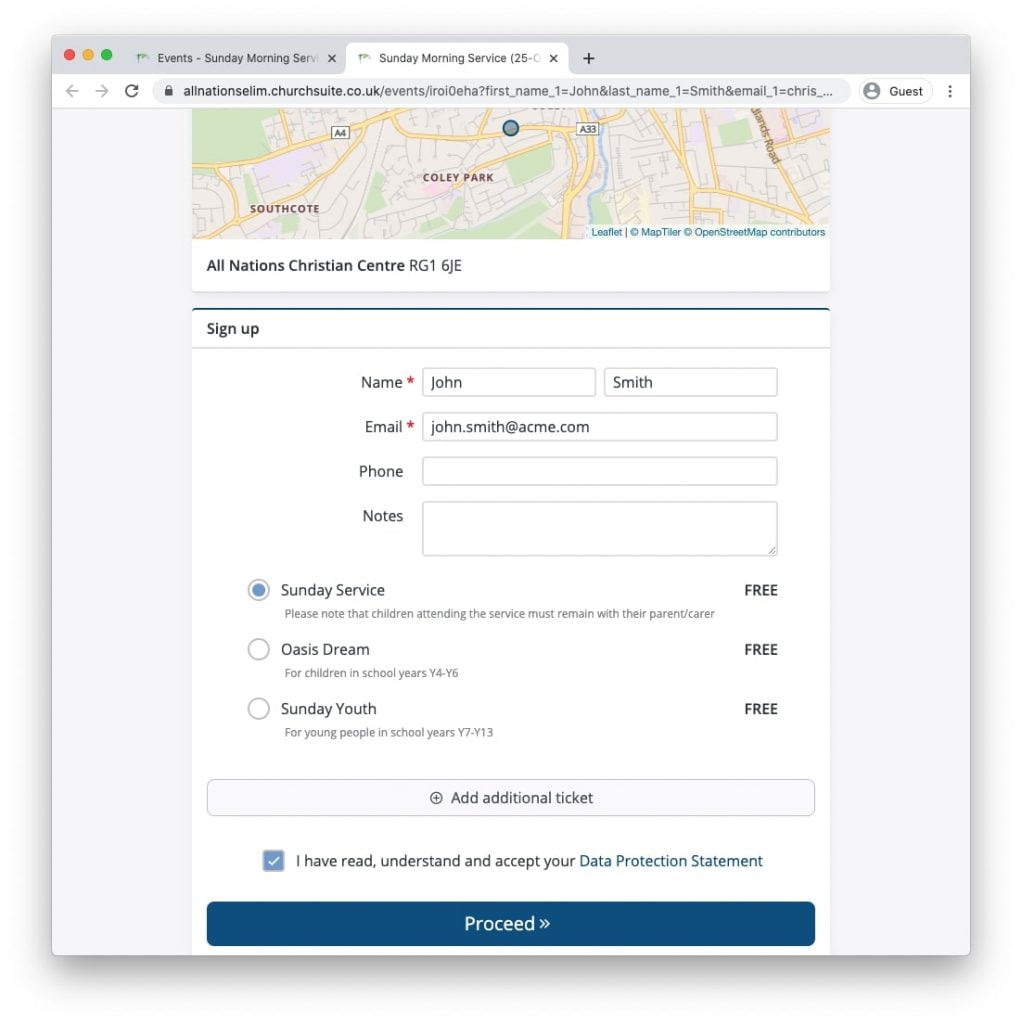
If you need to add any members from your party to the reservation, click the ‘Add additional ticket’ button, add their details and select the correct ticket type. Please only only add additional people that are part of your social bubble.
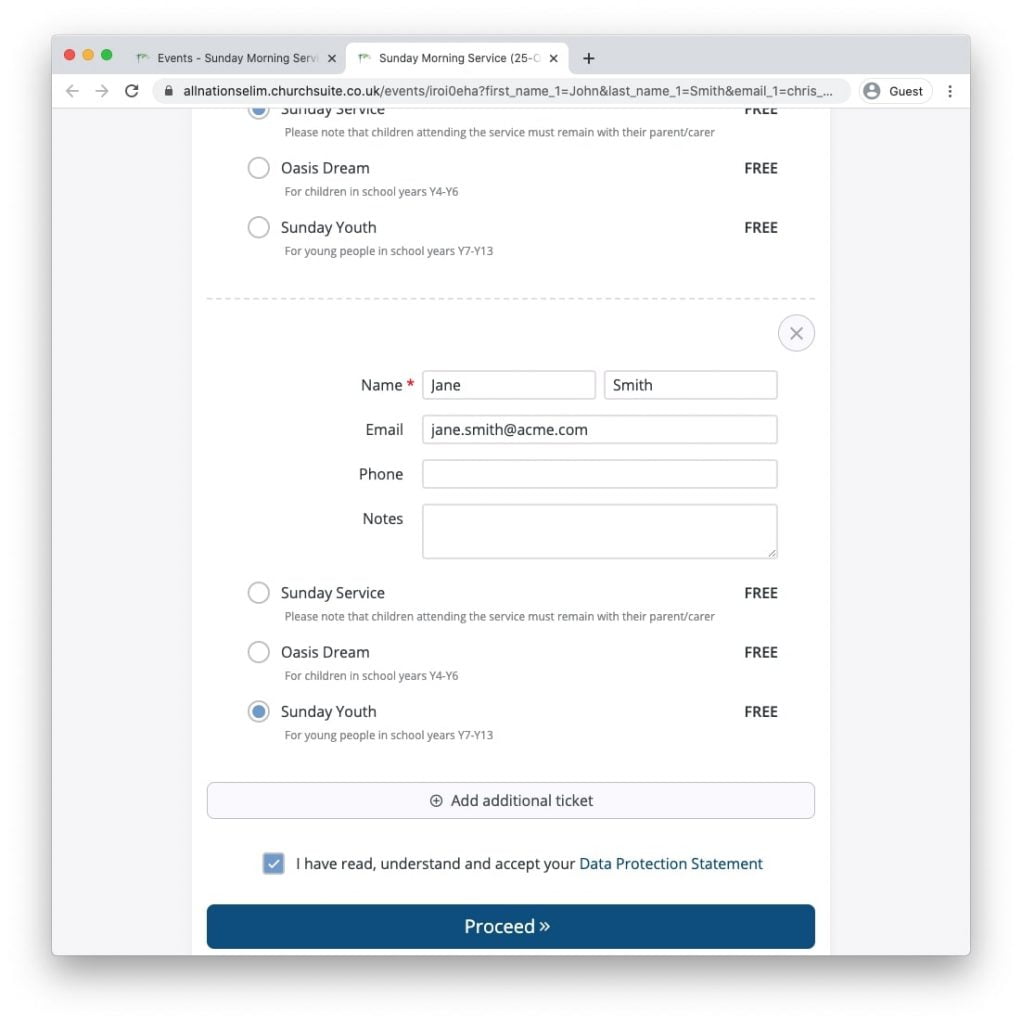
When you are ready to continue, click the checkbox to accept our Data Protection Statement and click the ‘Proceed’ button.
4. Confirm your reservation
On the next page, you have 30 minutes to review and confirm your reservation. Ensure that you click the ‘Confirm’ button to complete your reservation.
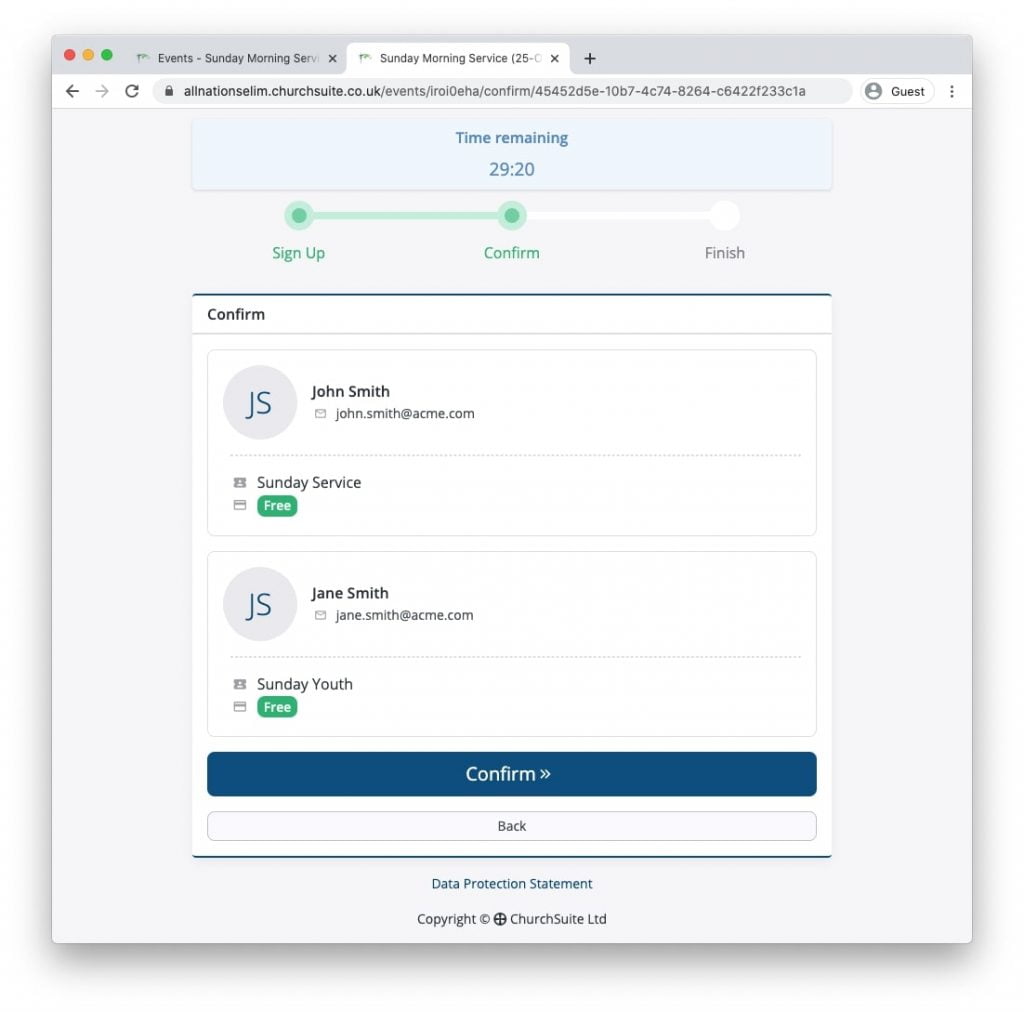
5. You are signed up!
That’s it! You will receive an email to confirm your reservation. If after making your reservation you subsequently cannot attend the event, please let us know by sending an email to events@allnationselim.org.
Reserve a place on the church website
You can reserve a place at an event at All Nations on the church website if you do not have a My ChurchSuite account.
1. Find the event you wish to make a reservation for
On the church website, go to the Upcoming Events or Monthly Calendar page and select the event you wish to make a reservation for.
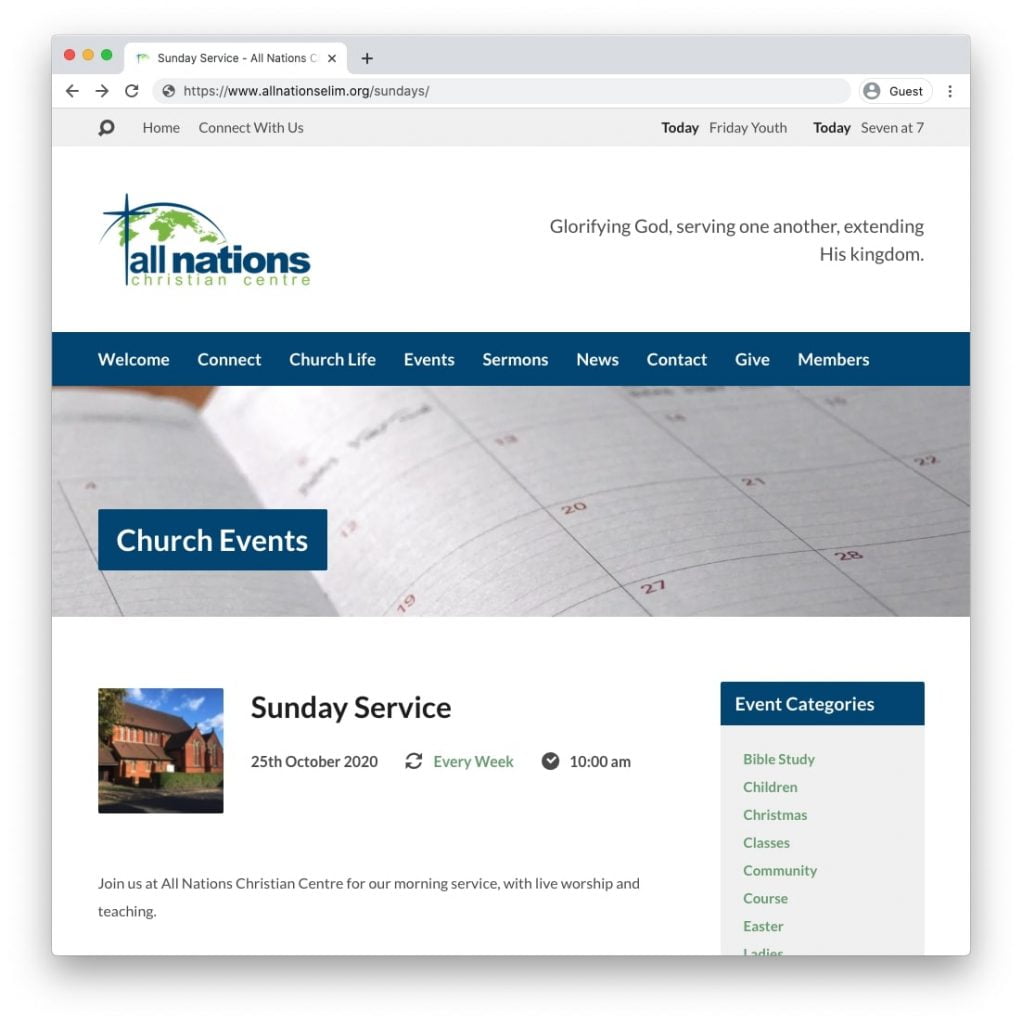
2. Add the details of your party
At the bottom of the event page, you will find the sign up form that needs to be completed in order to make a reservation. For test and trace purposes, you must provide us with at least your name and email address.
For some events, such as our Sunday Morning Services, there may be different options available for the type of place are you reserving (for example the service or one of our children/youth groups). Please make sure you select the correct ticket type.
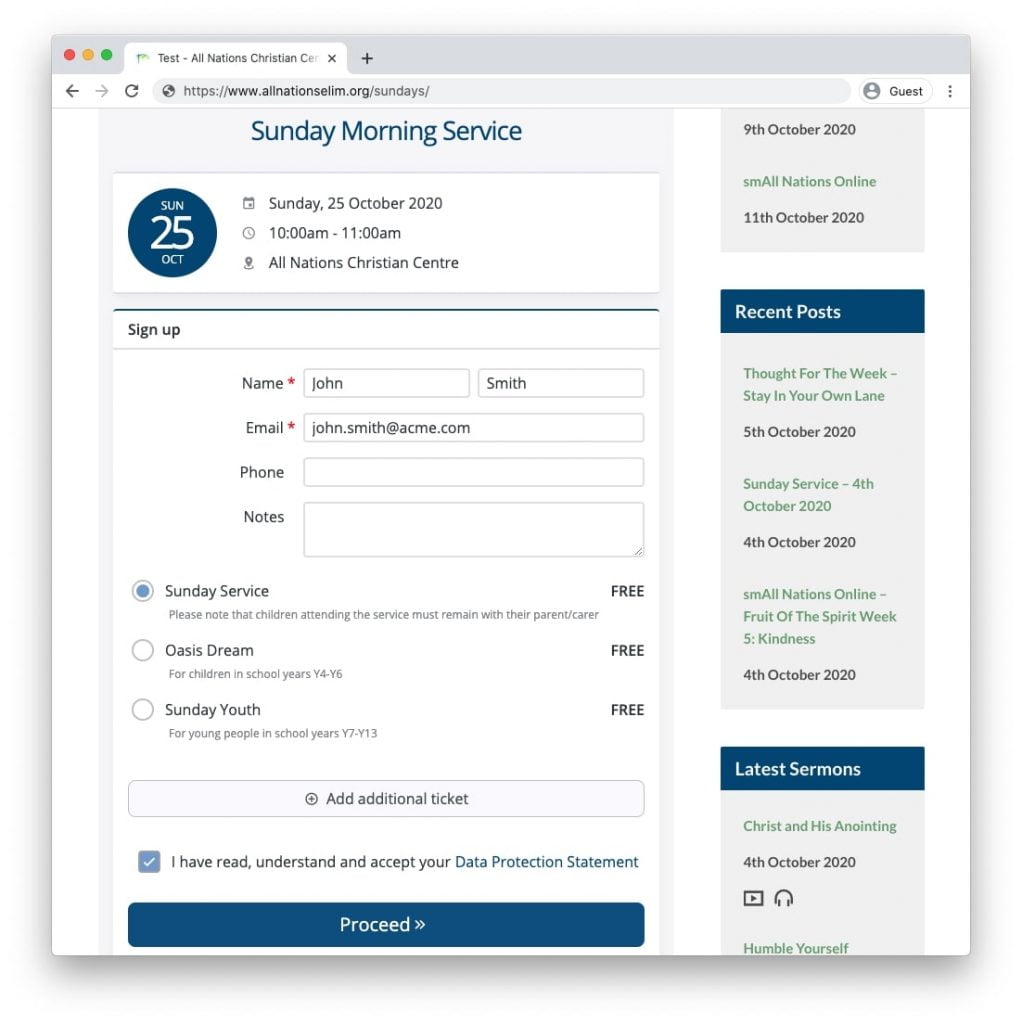
If you need to add any members from your party to the reservation, click the ‘Add additional ticket’ button, add their details and select the correct ticket type. Please only only add additional people that are part of your social bubble.
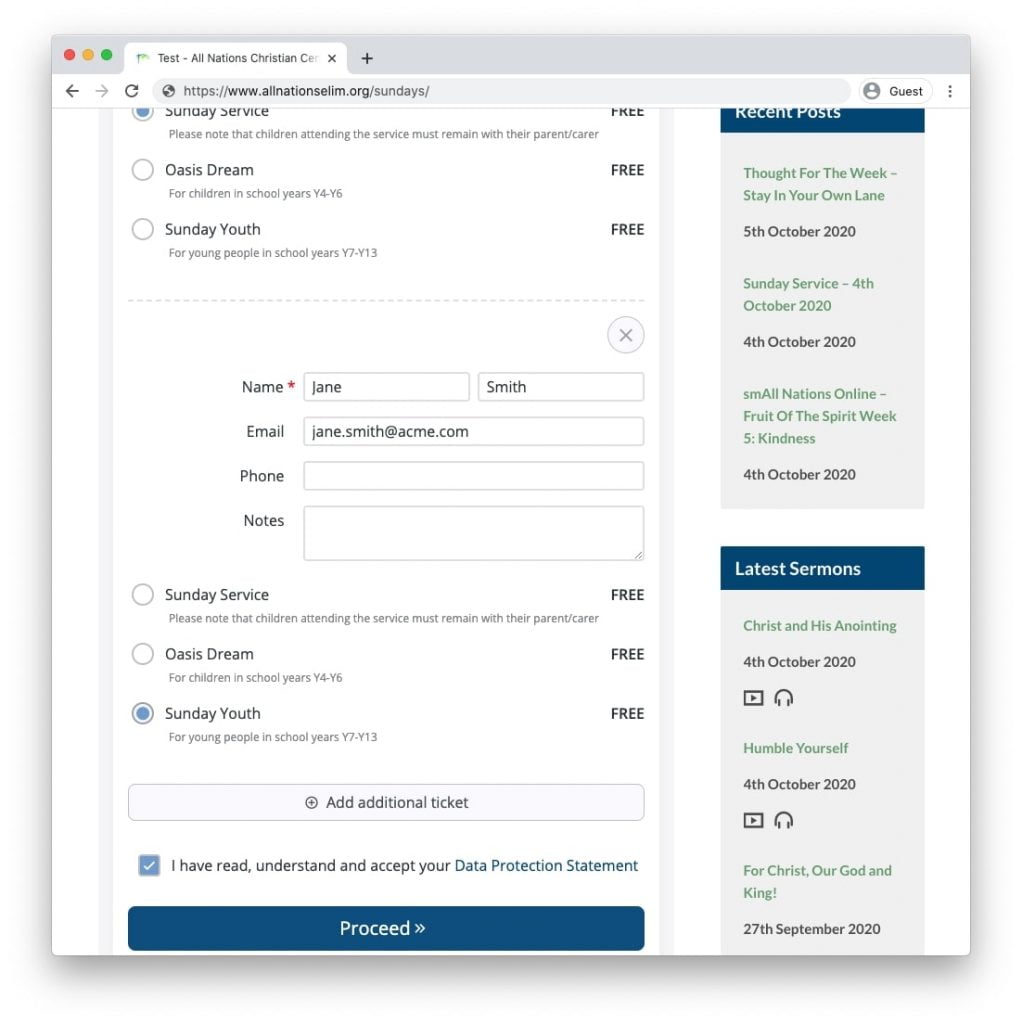
When you are ready to continue, click the checkbox to accept our Data Protection Statement and click the ‘Proceed’ button.
4. Confirm your reservation
On the next page, you have 30 minutes to review and confirm your reservation. Ensure that you click the ‘Confirm’ button to complete your reservation.
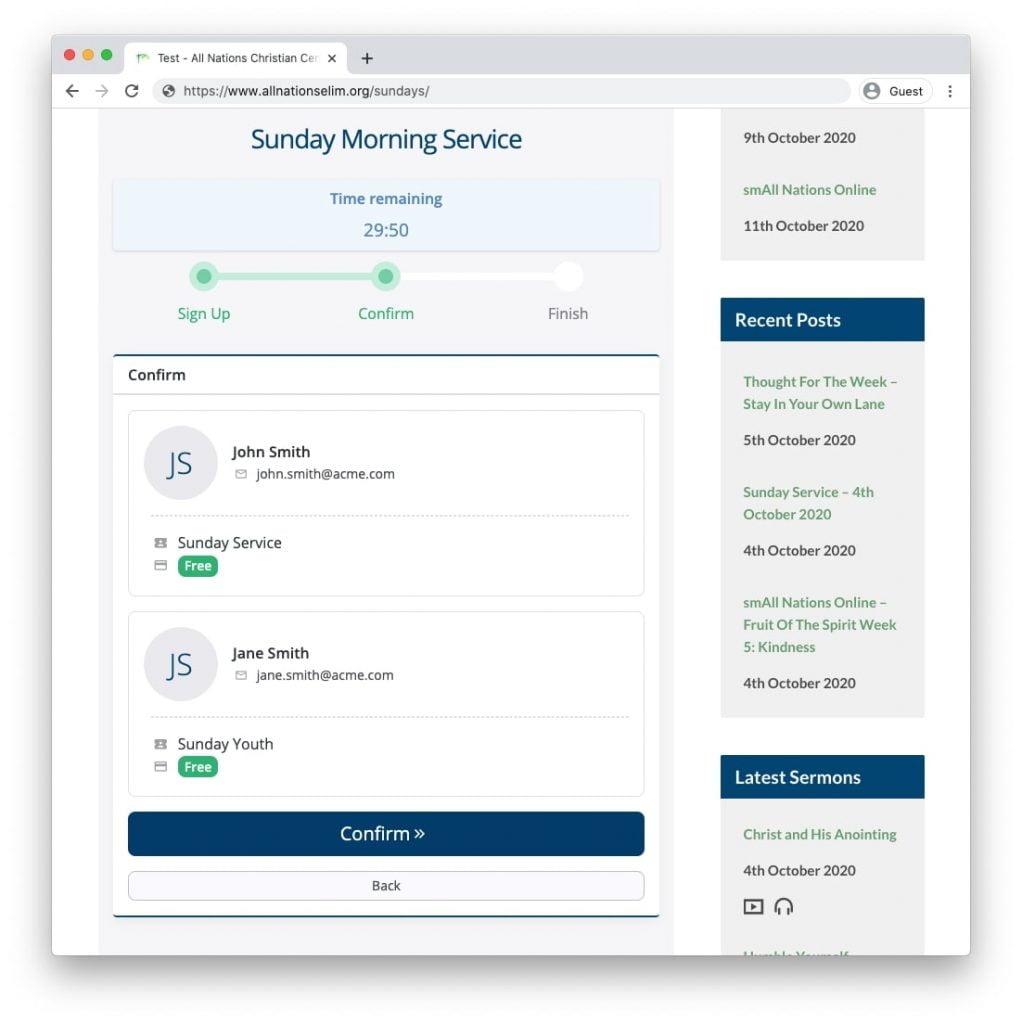
5. You are signed up!
That’s it! You will receive an email to confirm your reservation. If after making your reservation you subsequently cannot attend the event, please let us know by sending an email to events@allnationselim.org.


